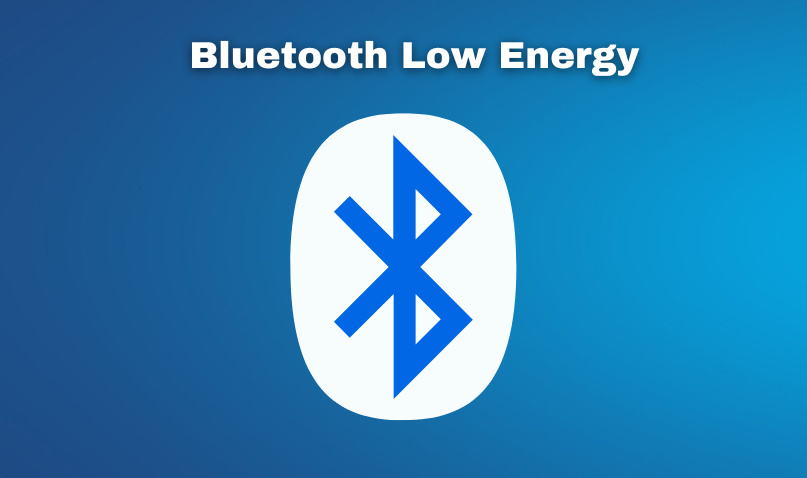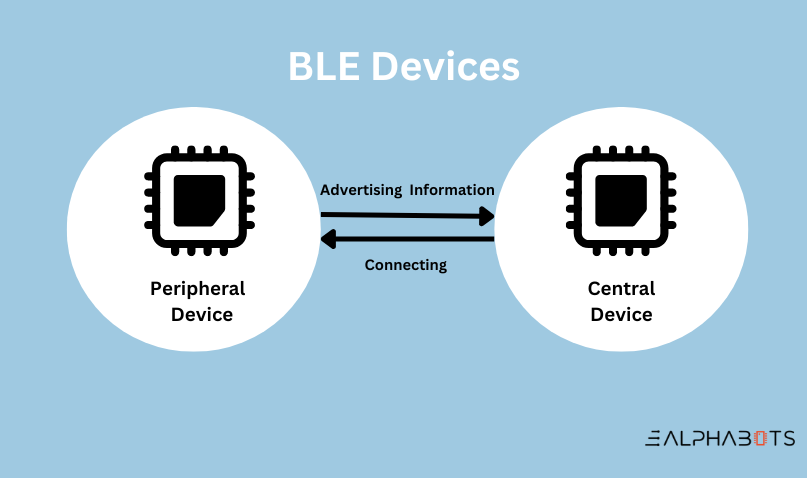For decades, the Internet of Things (IoT) has been a buzzword. There are over 10 billion active IoT devices worldwide, and Bluetooth Low Energy is one of the key technologies enabling this market growth.
BLE( Bluetooth low energy) in IOT
– The Bluetooth Low Energy (BLE) is designed to run on very little power.
– Bluetooth Low Energy transmits data using 2.4 GHz radio frequencies.
– BluetoothLE has ultra low power consumption and it is small in size compared to classic bluetooth.
– It also has quicker connection capability and it transmits a small amount of data at low speed.
– BLE is leading IOT technology due to low cost and demand for it in the development community.
– It highly provides security compared to regular bluetooth devices.
– BLE is used in firmware to communicate with other devices that must support BLE.
– Bluetooth LE radio gives developers a significant amount of flexibility in designing products that meet the specific connectivity needs of their market.
– The Bluetooth SIG recognizes a number of low-energy technology markets, primarily in the smart home, health, proximity sensors, and fitness sectors.
BLE VS Bluetooth
When talking about BLE vs. Bluetooth, the major difference is low energy consumption capability. With low-energy consumption applications can run with a battery optimisation for a longer amount of time. Compared to Bluetooth the BLE provides a high range of data connectivity and has a big amount of radio frequency.
Attributes
GATT (Generic Attribute Profile)
The GATT profile is a generic specification for delivering and receiving small data packets known as “attributes” over a Bluetooth Low Energy channel. GATT is the foundation of all existing BLE application profiles.
GATT is based on the Attribute Protocol (ATT). ATT is designed to run on Bluetooth Low Energy devices. To that goal, it makes use of as few bytes as feasible. It is a standardised 128-bit string ID format used to uniquely identify data.
GATT server vs. GATT client
The Server is the device that exposes the data it controls or contains, as well as potentially other aspects of its behaviour that other devices can control.
A Client, on the other hand, is a device that communicates with the Server in order to read the exposed data and control the Server’s behaviour.
Bear in mind that a Bluetooth LE device can function as both a Server and a Client. Once they have established a connection, this controls how two devices communicate with one another.
Imagine you have a BLE-enabled activity tracker and an Android phone in order to better grasp the differences. In contrast to the activity tracker, which supports the peripheral role, the phone plays the central role. When the phone and the activity tracker connect, they begin transmitting GATT metadata to each other. Depending on the type of data being transferred, one or the other may serve as the server.
Common use case
Data transmitted in chunks(20 bytes at once) between devices:-
A communication channel needs to be established before any data can be sent between BLE-capable devices. After receiving authorization to use Bluetooth, your programme must access the BluetoothAdapter to check whether Bluetooth is turned on for the device.
Using proximity sensors to provide consumers with a personalised experience:-
We simplified it in three steps for easy comprehension:
- Once Bluetooth is enabled, the device will search for nearby Bluetooth Low Energy (BLE) devices.
- Connecting to the GATT server on the BLE device enables the discovery of a device’s capabilities when it is first found.
- After a connection is made, depending on the features and services that are offered, data can be sent via the linked device.
Central vs. peripheral
This is the most standard method in BLE. A central device which is intended to be the BLE device that initiates outgoing connection requests to a peripheral device.
A Peripheral device that accepts incoming connection requests after advertising itself. This holds true for the actual BLE connection.
The peripheral device creates the advertisement, while the central device scans for potential advertisements. When compared to peripheral devices, central devices have more resources, such as computing power.
Services
A Service is a collection of Characteristics. A service represents a specific feature of a device, such as buttons or a specific sensor. A UUID identifies a Service. For example, you could offer a service called Heart rate monitor, which includes features like heart rate measurement. Each Service has the ability to define multiple Characteristics.Profile
A Profile is a collection of Services. Each Profile can have multiple Services defined. The Bluetooth SIG defines numerous profiles for Bluetooth Low Energy devices. A profile is a specification for how a device should behave in a specific application. It should be noted that a device can support multiple profiles. A device could, for example, include a heart rate monitor and a battery level detector.
Characteristics
Characteristics are made up of various parts. They have a type, a value, a set of properties, and a set of permissions. A UUID value indicating which type of Characteristic an Attribute is.
Characteristics are data items that relate to a specific state of the environment that the device can measure using a sensor. Internal state data includes the current battery level, which could be measured by a sensor. A characteristic, which stands for a piece of information or data that a server wants to make available to a client, is always a component of a service.
Operations are listed below:
- Instructions
- Issuances
- Responses
- Notifications
- Indications
- Verification
In a nutshell
BLE device requires low power and small data transmission. BLE optimises and reduces power consumption as much as possible and transmit data in chunks. When compared to other similar technologies, BLE modules and chipsets are less expensive and have a greater range. This is due to greater adoption and competition in the marketplace.
We have established our foothold in the IOT industry for more than 13 years, and we believe that by adding value, we can create products that are tremendously valuable.
To power your ideas, contact E-Alphabits or at 9737208790 .