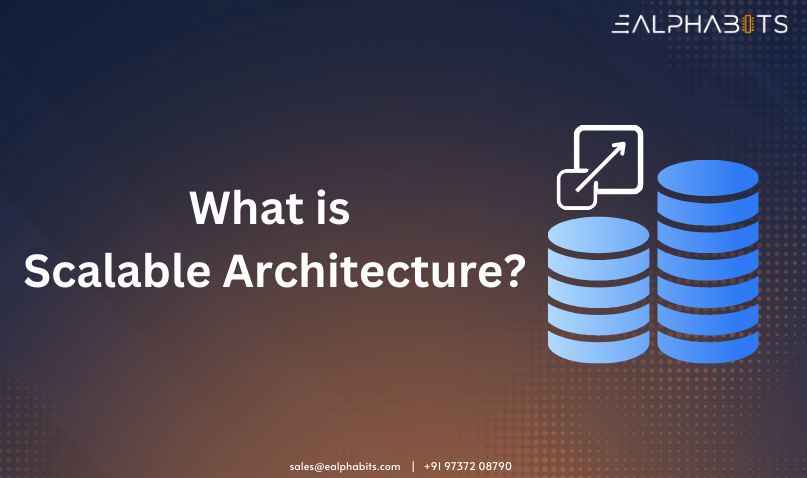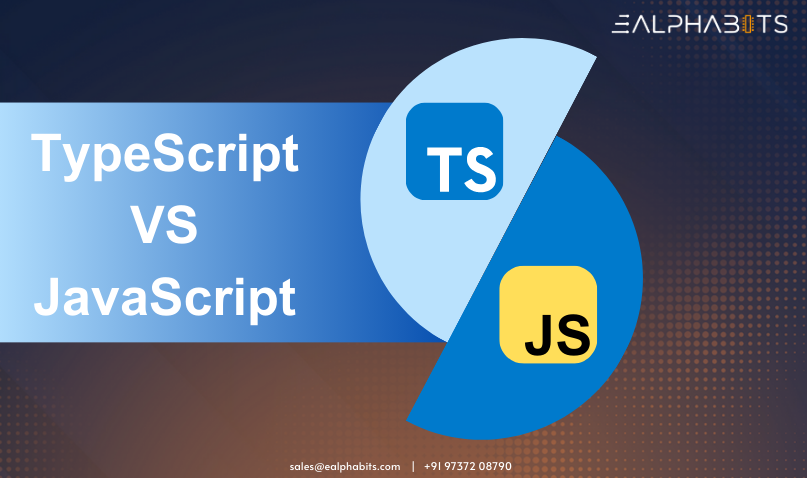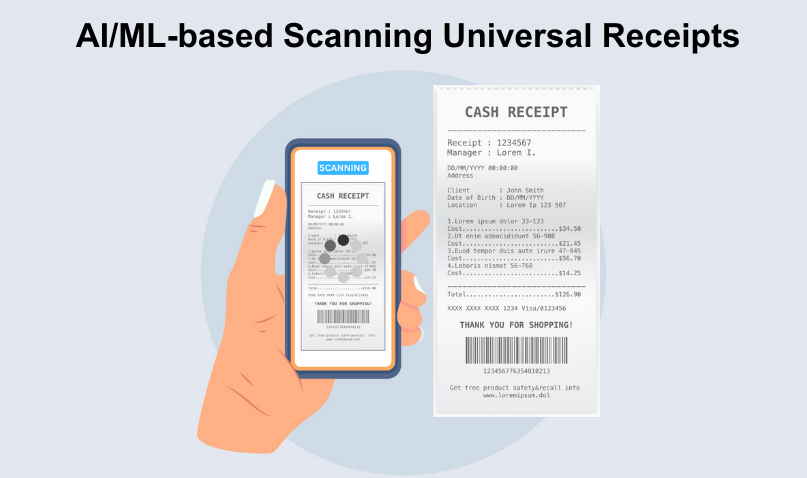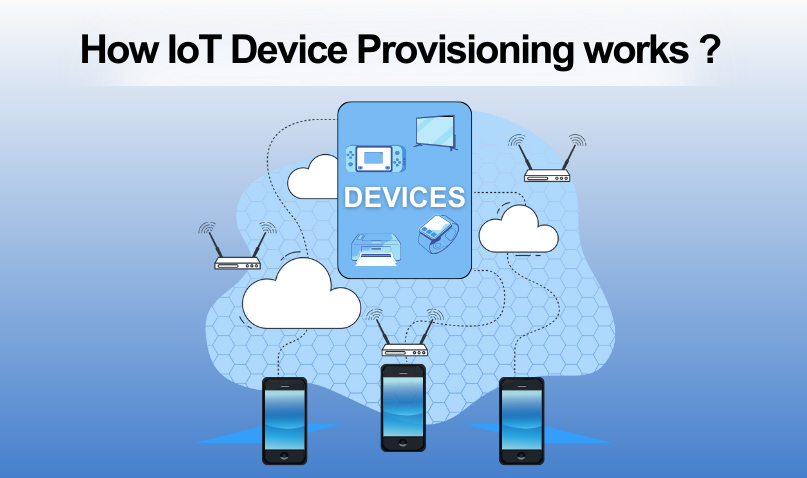In the digital age, web browsing is a daily activity for billions of people worldwide. It’s not just about accessing information; it’s about the overall experience. In this case study, we explore how our team transformed a client’s ambitious vision into a reality by delivering a custom browser solution that exceeded expectations.
Client Issue
Our client came to us with a clear vision in mind. They wanted a Chromium-Based Browser Application that reflected their brand identity and included a range of features not commonly found in mainstream browsers. This included the ability to modify the search engine, customise the browser’s theme, and toolbar, and provide integration for personalised online meetings.
Furthermore, they desired control over ad-blocking, the addition of custom add-ons, plugins, extensions, and settings UI limitations. The client aimed to make the browser truly their own, allowing them to create a cohesive online experience for their users.
Our Solution
Understanding the magnitude of our client’s ambitions, Our team was determined on a journey to create a custom browser solution that would not just meet but surpass their expectations.
1) Modify Search Engine:
Our experts developed a system that enabled the client to choose and modify the browser application’s default search engine, giving users more control over their online searches.
2) User Management Accounts:
We enabled user account management to facilitate personalised experiences for individual users.
3) Custom Login:
Users could now log in with a custom login, enhancing the branding experience.
4) Personalised Online Meetings Integration:
The inclusion of personalised online meetings integration streamlined the client’s communication, making it more efficient and user-friendly.
5) News Section:
A news section was added to the browser, enabling the client to deliver relevant content to their users directly.
6) Ad Blocking:
The integration of ad-blocking provided a smoother and more pleasant custom browsing experience.
7) Custom Theme:
We introduced a feature that allowed the client to design a custom theme, ensuring that the browser app perfectly encapsulated their brand’s identity.
8) Customise Toolbar:
Our team created the capability to customise the toolbar, enabling the client to add, remove, or rearrange icons and features as per their requirements.
9) Custom Add-ons, Plugins, Extensions:
Users could now install and manage custom add-ons, plugins, and extensions, making the browser a one-stop-shop for all their online needs.
10) Settings UI Limitations:
We designed a system to limit access to certain settings, ensuring that users only interacted with the options relevant to their experience.
11) Custom UI:
The user interface was entirely customisable, allowing the client to create a unique custom browsing environment.
The Result
With this Chromium Based Browser Application Solution, our client achieved more than just a branded browser. They gained a powerful tool that seamlessly integrated with their brand, services, and offerings.
The unique features elevated the user experience, while the ability to customise the browser application’s look and feel added an extra layer of personalisation.
In Essence
In the competitive world of Chromium Based Browser Application, customisation, and user experience, this project stands as a prime example of what can be achieved when a client’s vision is truly realised.
This case study is a testament to the effectiveness of creativity and teamwork. It’s a showcase of how a Chromium Based Browser Application Solution can be more than just a tool; it can be an extension of a brand’s identity and a platform for delivering a unique and personalised online experience.
At Ealphabits, the possibilities are limitless!
Schedule a meeting with us today!
We secure the success of your product. To power your ideas, contact us at sales@ealphabits.com | +91 973720 8790 or visit our website at www.ealphabits.com.