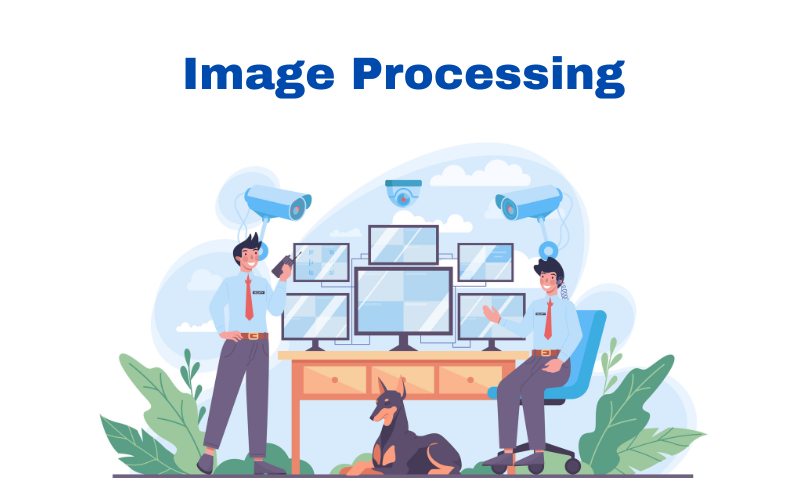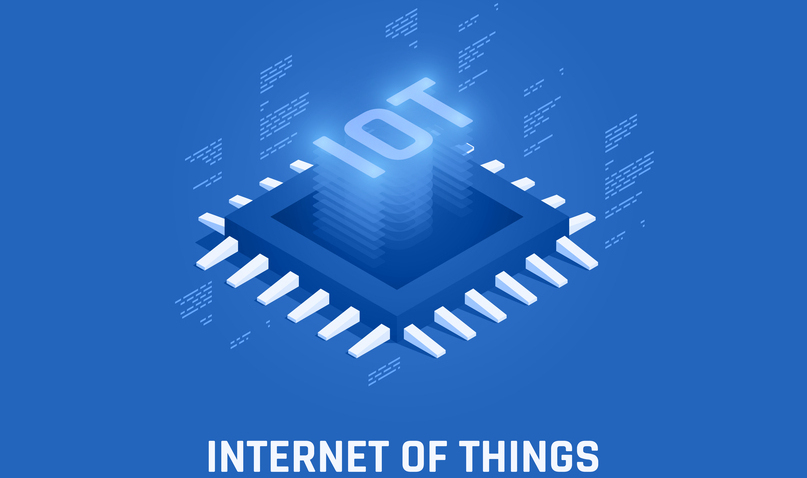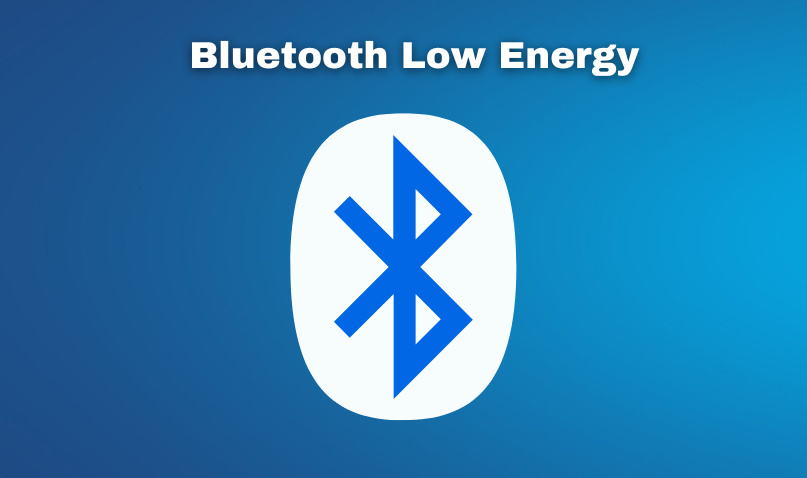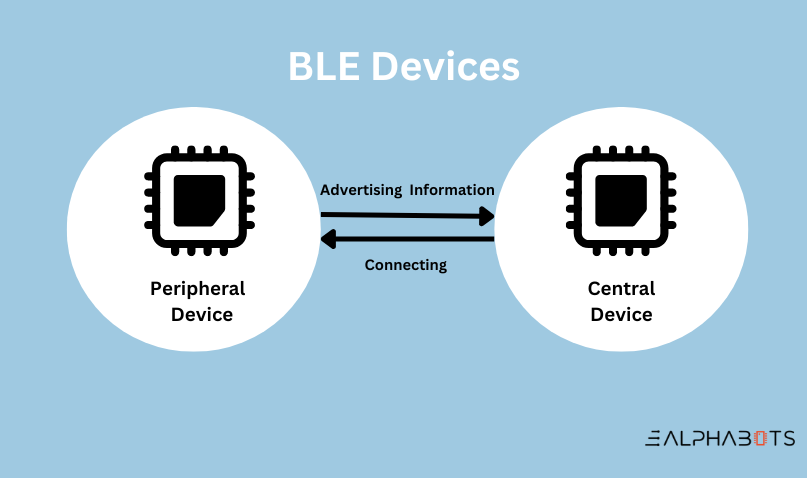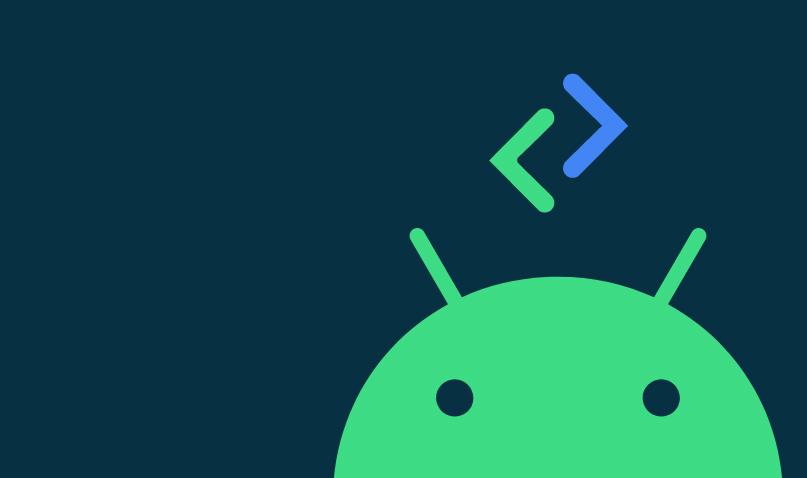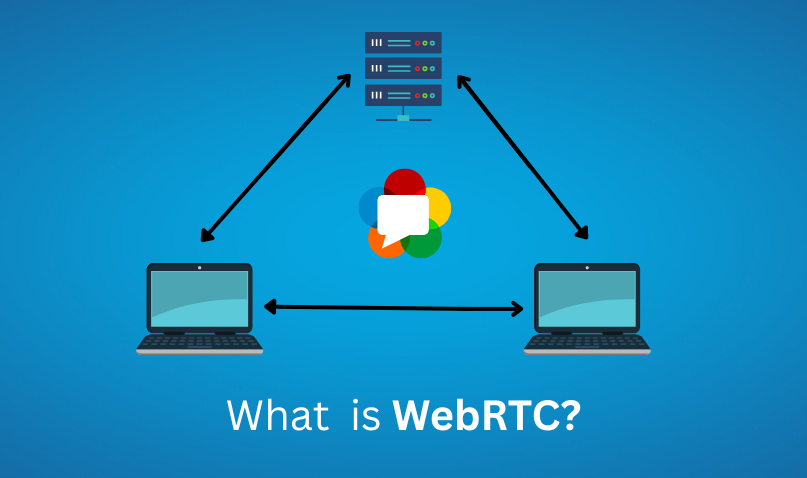As a business owner, you should always be searching for innovative strategies to grow your company in this ever changing digital world. In this case, Digital signage is the most effective way to boost business growth.
Emerging courtesy of next generation
Android Digital Signage refers to a smart screen that displays any type of content (informative, interactive, textual, or audio-visual) for business and mass communication purposes.
Digital signage is the most advanced type of advertising from a small display to big video walls. Admin can check the status of each device from their cloud-based Admin Console.
This signage is remotely controlled and used to display various contents. It saves money by decreasing the demand for printed materials and the personnel required. It is also primarily concerned with enhancing sales and client retention. Android Digital Signage is gaining ground into the world of digital advertising industry.
80% of firms that use digital signage report an increase in sales, with 33% of those sales coming from impulse purchases. Customers can view available products, their features and acquire further information without having to wait for a staff member. As a result, it is cutting perceived wait times by 40% on average and improving line management.
Leading Digital Signage to New Heights
By including interactive features that give users power over the experience, artificial intelligence elevates digital signage to new heights. With this technology, it is now feasible to obtain customised information about individual tastes, interests, and needs. Customers seek out products and services that are pertinent to them. They can see content that is more beneficial to them thanks to digital signage.
Yes, it is possible with the help of emerging technologies, business owners can detect which advertisement has received more views and from which floor. They can also determine the facial expression of each person who’s viewing the advertisement.
As we observe from our surroundings,
Malls and shopping centres are putting a lot of effort into developing fresh and enjoyable shopping experiences that are fuelled by digital signage for malls in order to draw in and keep new customers. Retailers are placing digital signs in high traffic areas like the food court and entrances to generate additional marketing and promotion opportunities.
Without further ado, let’s review its aspects.
Modes of Android Digital Signage
POS (Point of Sale):
Android, Windows, and Linux are supported by POS Systems. It is crucial to take into account the extensive use of technologies at every touchpoint because selecting a POS system influences technological selections made throughout the store. POS touchscreen computers that are all-in-one and potent tiny PCs that offer performance, flexibility, and style. Make a stack that works for your company.
Point-of-sale (POS) terminals are present everywhere, emerging from the typical cash wrap in the form of self-checkout kiosks, mobile device scanning at the curb, and even pay-with-your-face technologies. These devices run the Android operating system.
Kiosk Mode:
Self-service kiosks let customers take charge of their experiences by enabling self-ordering, self-checkout, and guest check-in. Self-ordering kiosks quickly identify consumer demand, enabling quicker fulfilment and greater client satisfaction. It contributes to quick response times, precise ordering, liberating experiences, and higher revenues.
In general, Android-powered kiosks are less expensive than conventional kiosks, and businesses can cut costs while bridging the gap for customers by converting an existing mobile app for kiosk use.
FEATURES of Android Digital Signage
High-definition image galleries
Because today’s shoppers are busy, you must grab their attention by displaying exciting images on your digital screen. Photos are visually appealing and one of the quickest ways to reach out to modern consumers. You can share your own images, as well as those of your advertisers and sponsors, as well as images shared by your customers.
VIDEO
videos like (AVI, MPEG, MP4, MOV, WMV, MKV) displays with the audio format capture more attention instantly than pure text alone.
Essential notices
Use digital signage for malls to share important on-demand information with mall visitors. The digital signage can be used to announce the opening of a new store, parking hours, and mall events.
Website
Share your website or any other URL in one section of the screen. You can display your website, blog pages, or any other interesting site. This is especially useful if you have an impressive landing page, an ongoing online campaign, or a new product that is about to be released.
Assessment
With Performance Monitoring, you can quickly identify performance issues and view the full end-to-end distributed trace to see the exact poor-performing API call and what caused it. Measure everything from warm starts to frozen frames to improve Android performance with maximum efficiency rather than maximum effort.
Display the weather, and RSS news.
Slideshow’s web interface allows you to add different panels to the screen in addition to displaying files, current date and time, weather information for the next few days, and RSS news for your favourite provider.
Remotely Overhaul Anytime & Anywhere
You can manage the system remotely, and any changes you make are automatically synchronised across all displays. This remote management facility enables quick troubleshooting and saves the high costs associated with delays and incorrect digital signage.
OTA update
In a manual Over-The-Air software update, either the device is initially configured to check for updates on a regular basis, or the user must explicitly click on a link to check for updates. To upgrade several devices anytime anywhere we use automatic OTA. Automatic Over-The-Air software updates are best suited to devices that are not operated by a human. The update is managed by an MDM hub.
Detection of bugs
Improve workflow by having a complete view of releases, allowing you to mark errors as resolved and prioritise live issues. Even when devices are offline or in aeroplane mode, record Android stack traces and send errors as soon as the connection is restored. which version a bug first appeared in, merge duplicates, and determine whether things will regress in a future release. Add commit data to automatically suggest an owner for each application error and send deploy emails immediately.
Benefits of Android Digital Signage
Easy to use across multiple devices
Simply install our Digital Signage software on your Android smartphone, tablet, TV, stick, or box, launch it, and through, router admin can control and custom files anytime anywhere.
Support for a wide range of file formats
It supports a variety of image, video, and audio formats (MP3, FLAC, WAV, OGG). It can also display text (TXT), Excel (XLS, XLSX), PDF, HTML, and YouTube videos without any additional setup or external service.
Low cost
The low cost of android digital signage contributes to a reduction in the overall cost of digital signage ownership.
Software compatibility
Incompatibility between hardware and software could render your digital signage investment ineffective. Android is supported by nearly all digital signage content management systems
Android Digital Signage – Custom AOSP
Ealphabits is your one-stop destination if you’re looking for Digital Signage custom AOSP (Android Open Source Project) development, our repository provides the details and source code required to develop specialised Android OS iterations, having the assurance that hardware satisfies with the compatibility standards, adapt hardware and accessories to the Android platform.
Next-generation Digital Signage
The primary purpose of Digital Signage is to disseminate information. Nowadays, it has emerged to the point where you can collect data with the help of AI. Retailers can analyse which advertisement has received the most attention from customers by using next-generation digital signage solutions that include features like facial recognition.
The term “artificial intelligence” refers to much more than just a face recognition system. Since digital signage AI uses consumer data to choose which advertisements to show to each individual, based on their interests. Since digital signage AI uses consumer data to choose which advertisements to show to each individual, based on their interests. This information can help digital signage to display specific advertisements.
Some products may be preferable to others on a rainy day or in colder weather. Ads could be displayed based on not only analytics but also based on weather report. Furthermore, digital signage content can also be automatically adjusted, shopping decisions are likely to be influenced by weather information.
E-Alphabits is the best place to go if you need assistance creating an Android Digital Signage. We secure the success of your product. To power your ideas, contact E-Alphabits or 9737208790 .